Shops - General Overview
All shops operate the same, but use different currency. Below you will see the Bandit/Outpost shop used as an example. The only variation in shops is what currency they use and if they require deposits. RP is already a digital form of currency and does not require a deposit.
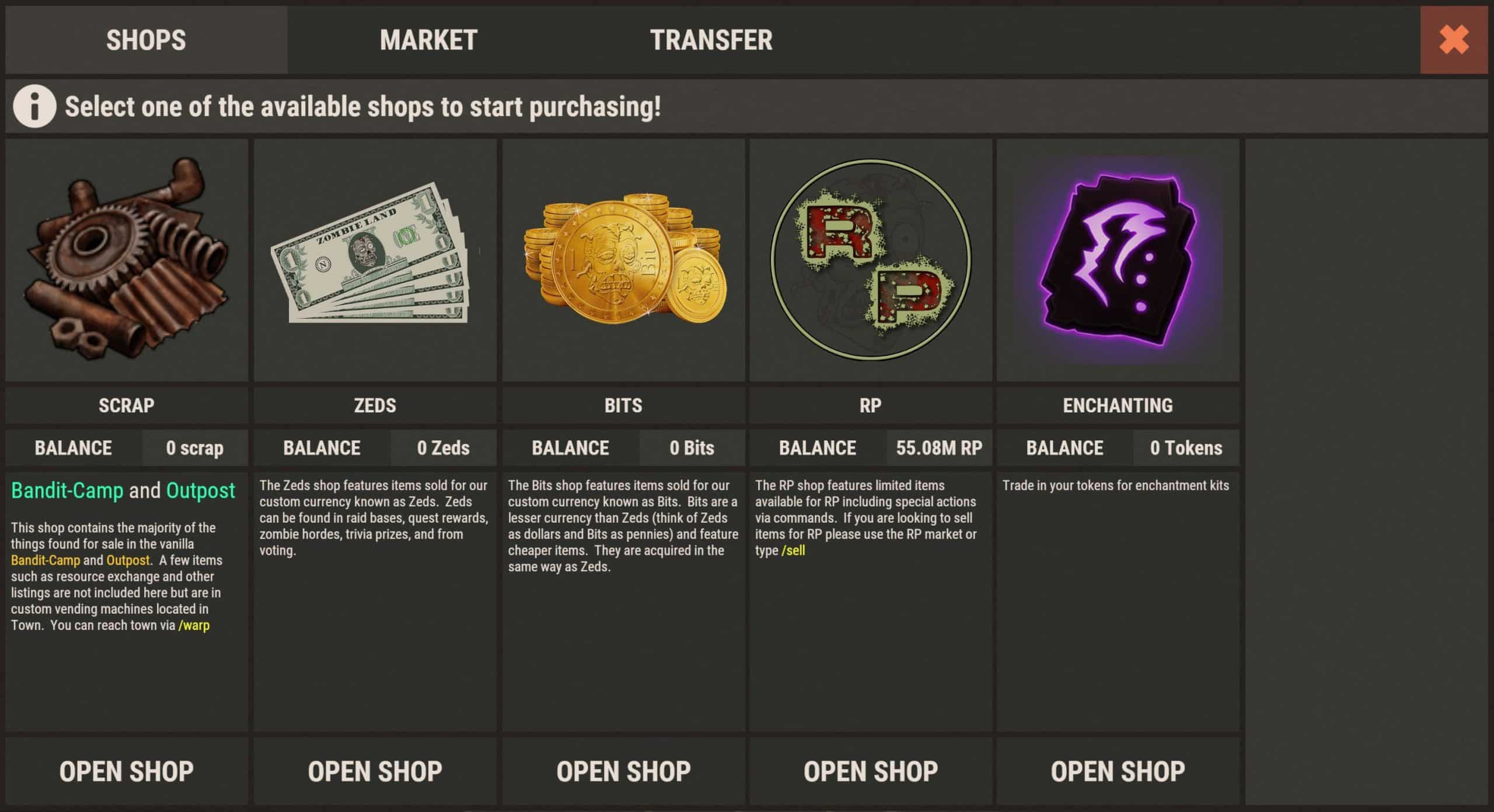
All shops include a search bar. Be warned, a native Rust feature affects a lot of plugin search bars in that your hotkeys can still register while you are typing into a plugin UI such as this. So if you have something dangerous hotkeyed you need to be careful. I may have pooped a Chinook inside a cliff while testing this feature.
All shops also include category and item pagination. You can use these arrows to scroll between the extra pages of categories or items.
Another feature all shops have is the Enough Funds filter. Click this box to only show items that you can currently afford.
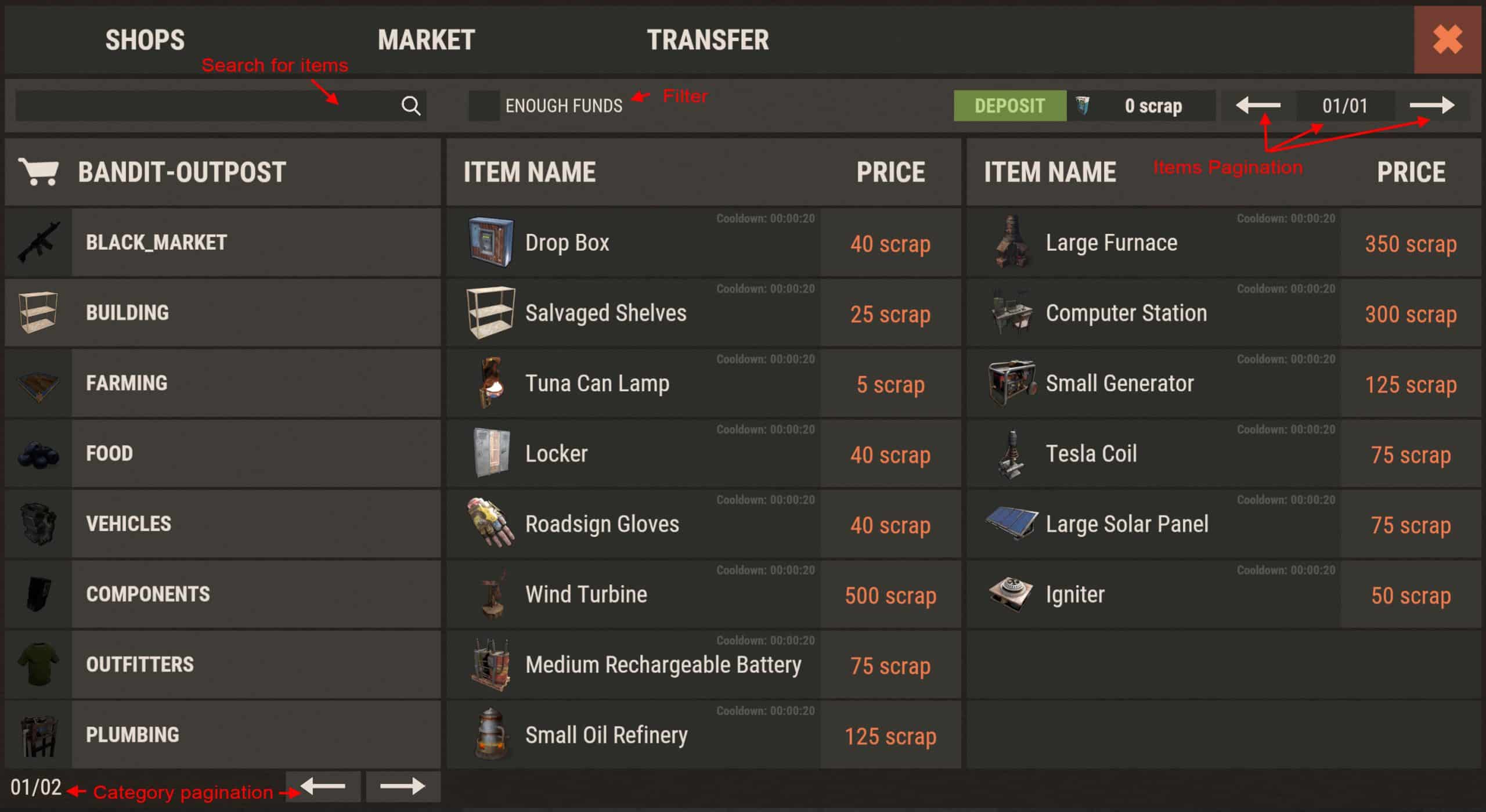
Deposits
Notice in the above screen shot it shows not enough funds (red text) for all items. In this image there is 300 scrap in player inventory. You must deposit the currency in order to spend it. While this may sound like a tedious extra step, it actually provides the benefit of having electronic funds rather than carrying your currency around in your inventory. This works for scrap, bits, and Zeds. RP is already a non physical item and does not need to be deposited.
To deposit currency into your bank, simply click the green deposit button. In the new window that opens simply drag your currency over to the empty slot as indicated in the screenshot below:
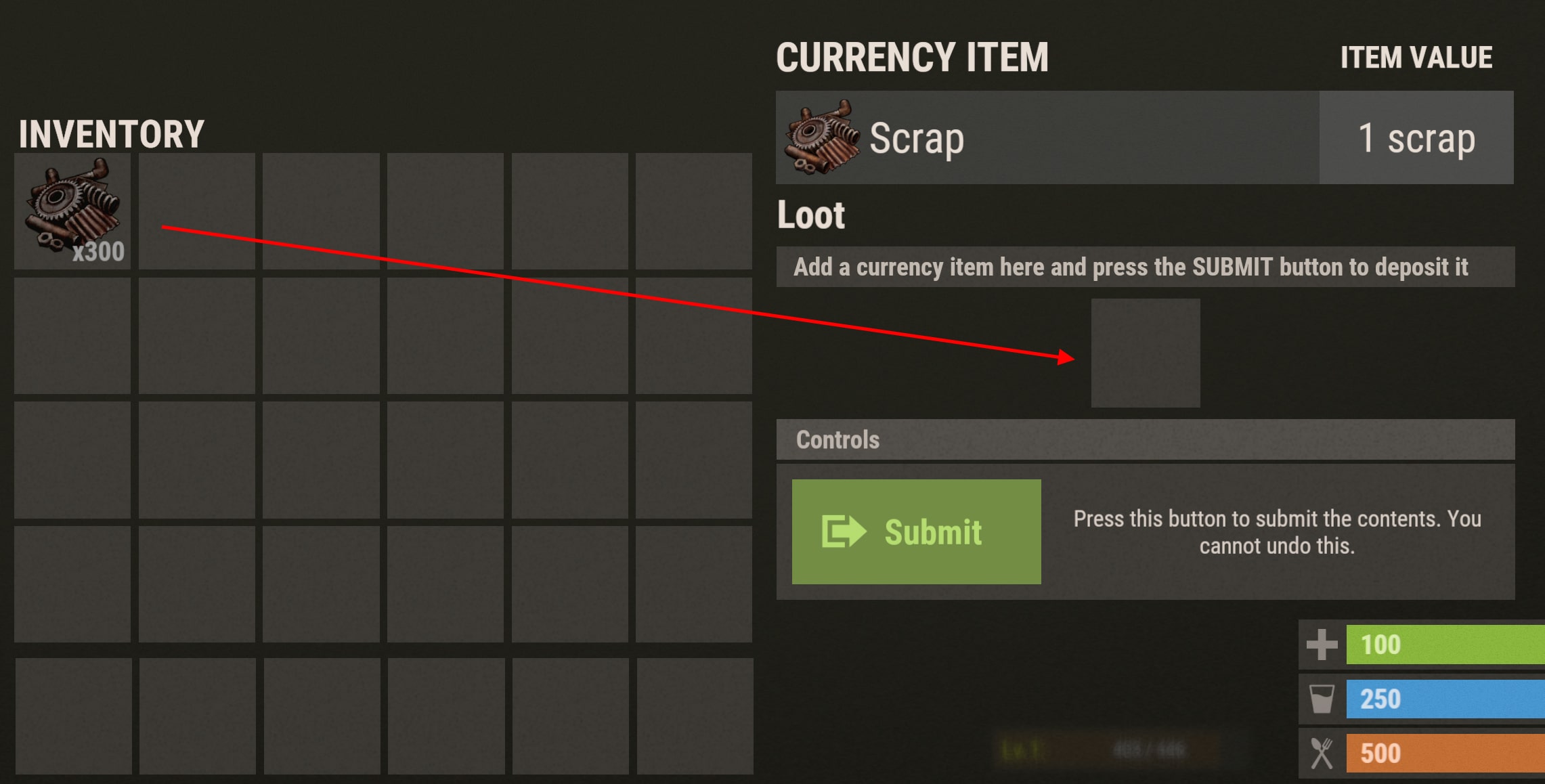
Next, press the green Submit button to deposit the items. You should hear a confirmation sound and see a pop up window confirming it:
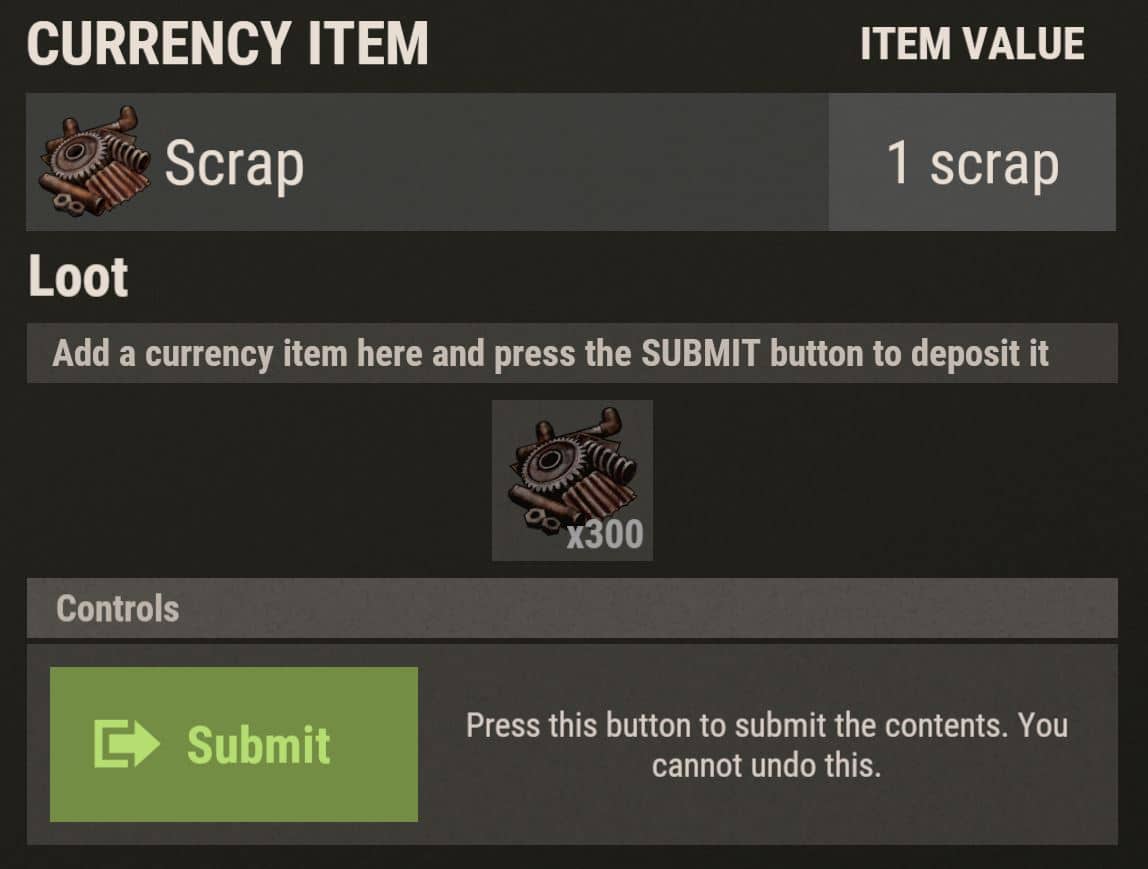
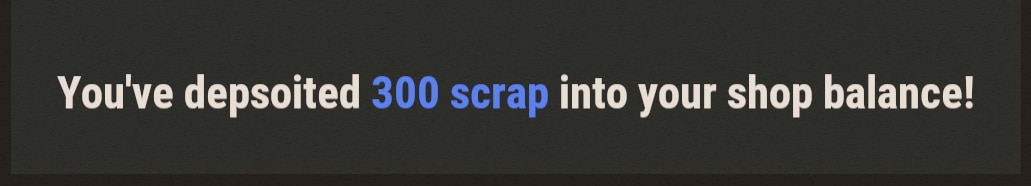
Making a Purchase
Now that currency has been deposited you will notice some prices are white and some are red. This shows you a visual of what you can afford. In the screen shot on the right we have enabled the Enough Funds filter. Notice the item we could not afford is no longer listed.
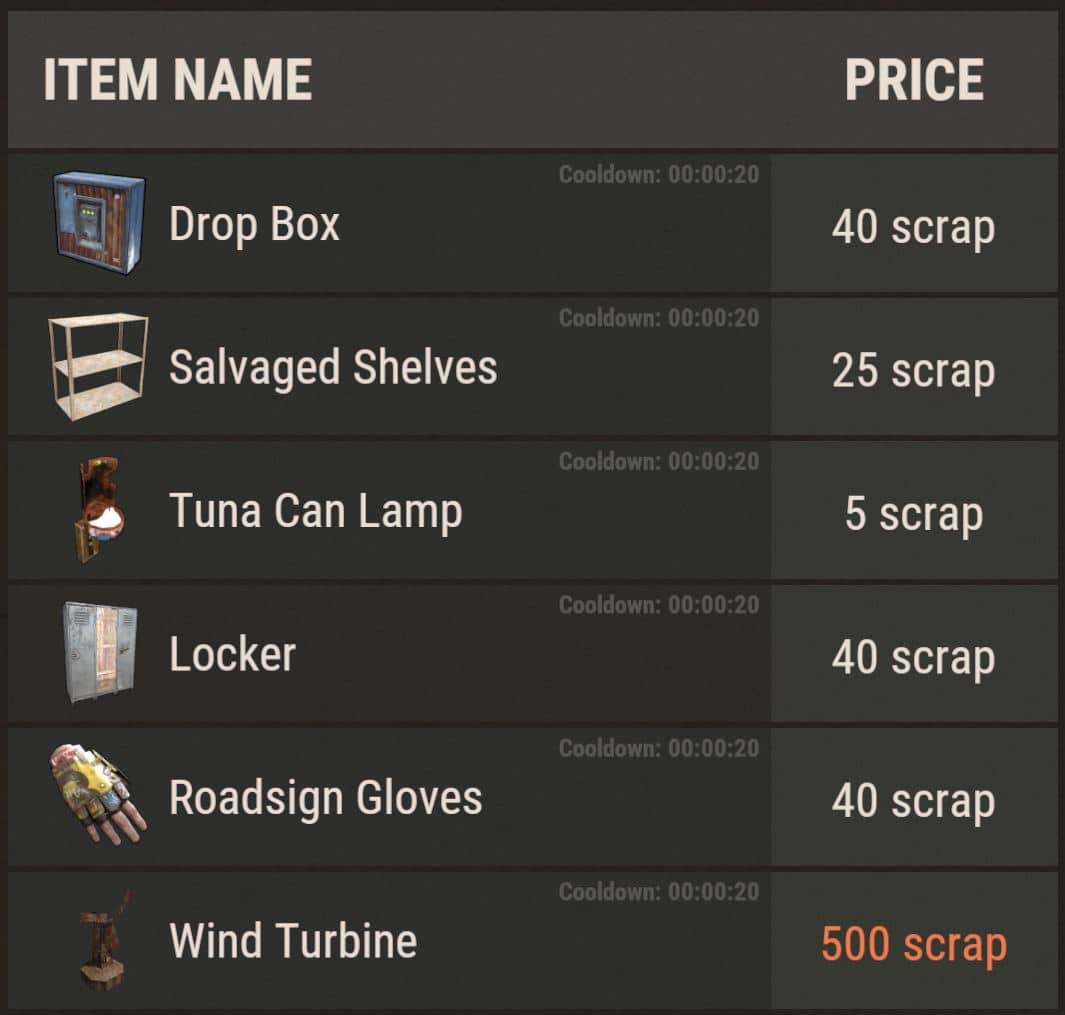
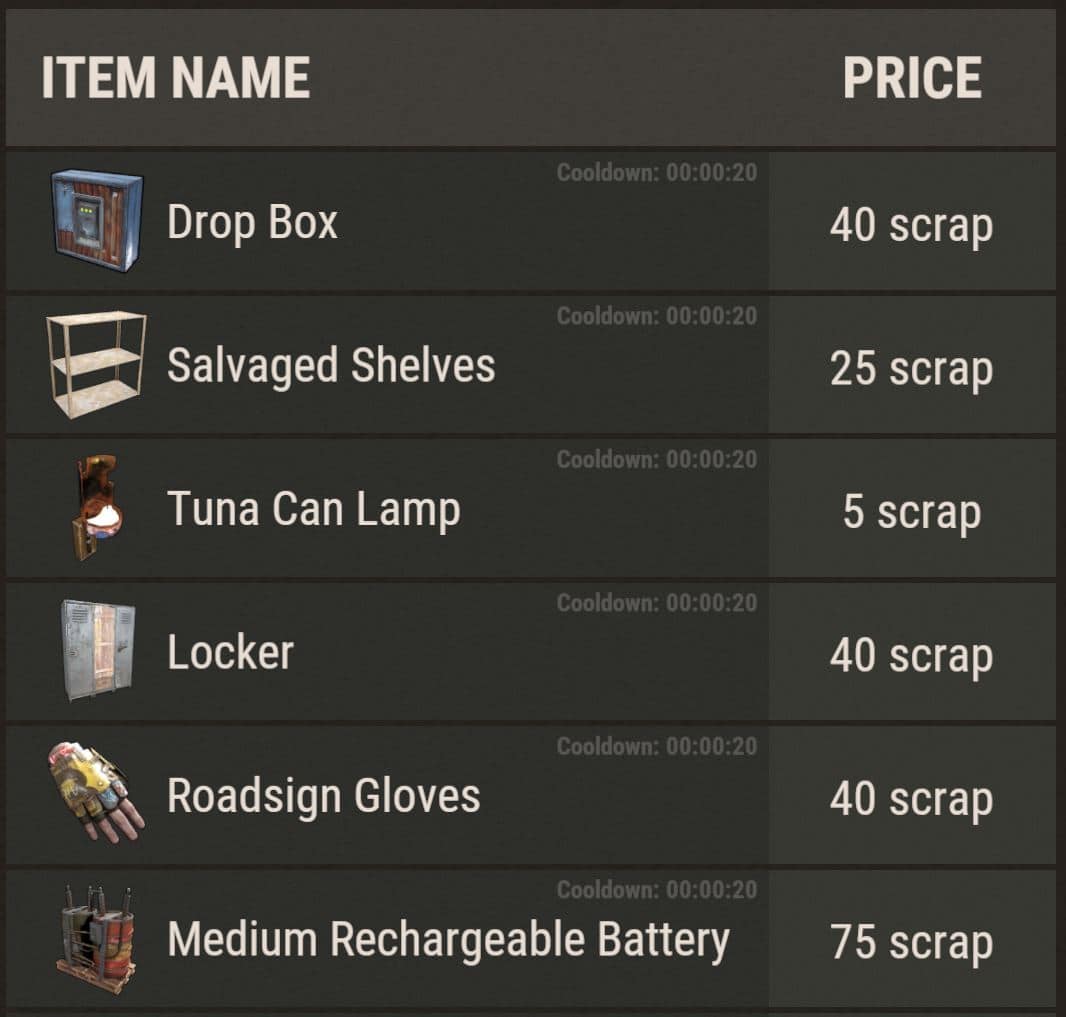
When you click an item you'd like to purchase a window will pop up, provided you have enough currency to purchase the item. In the purchase window you will see the item name and quantity per purchase (if no quantity shows then it is just a single item), the price per purchase, and information at the bottom showing how much you will be spending and how much of your currency will remain after your purchase.
Also notice the screen shot on the left does not allow changing the quantity. Items with a cooldown cannot have their quantity increased as it would bypass the cooldown. The screen shot on the right is an example of an item with a quantity (Stones x1000) and an item without a cooldown that lets you adjust the number of purchases.
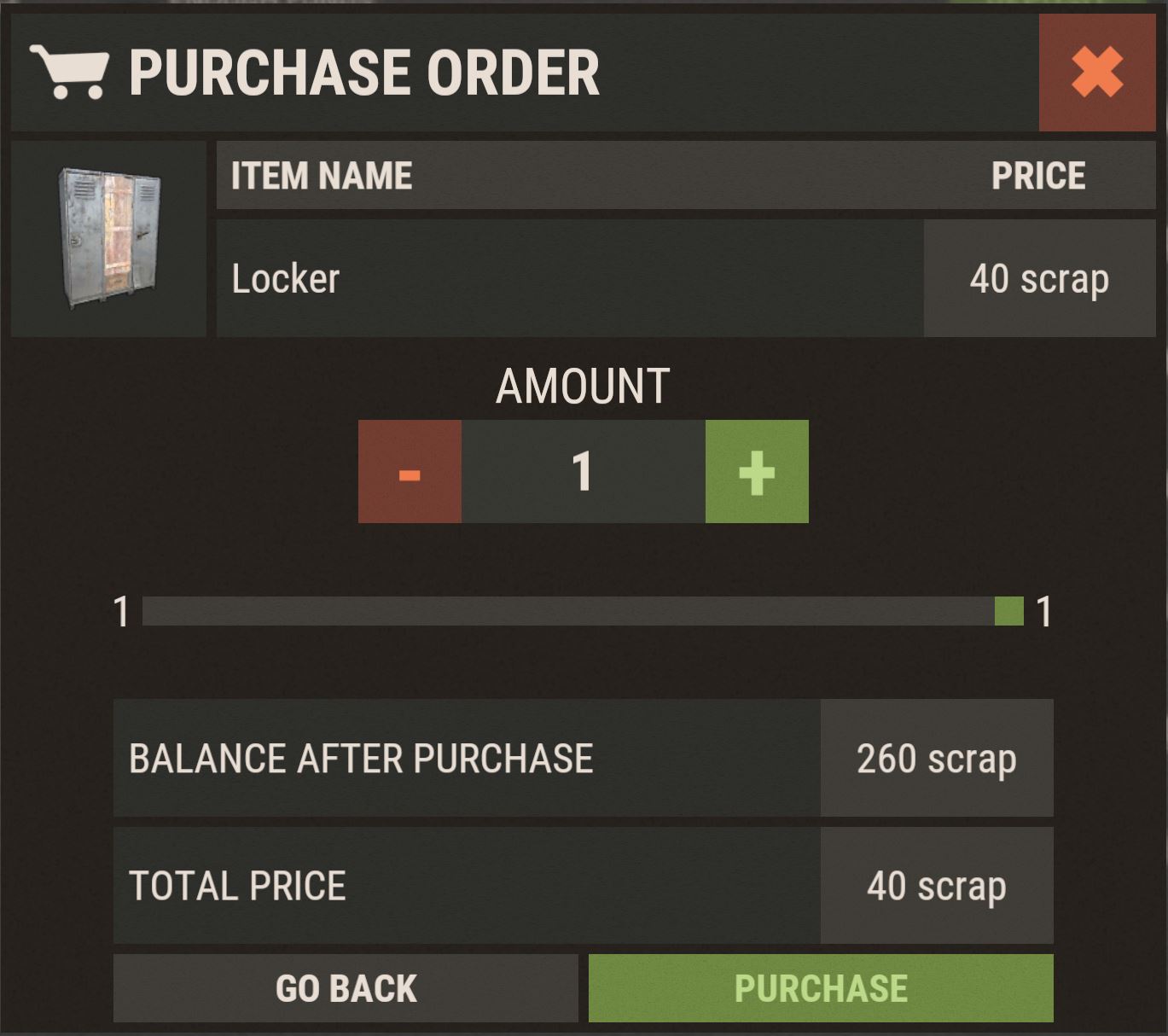
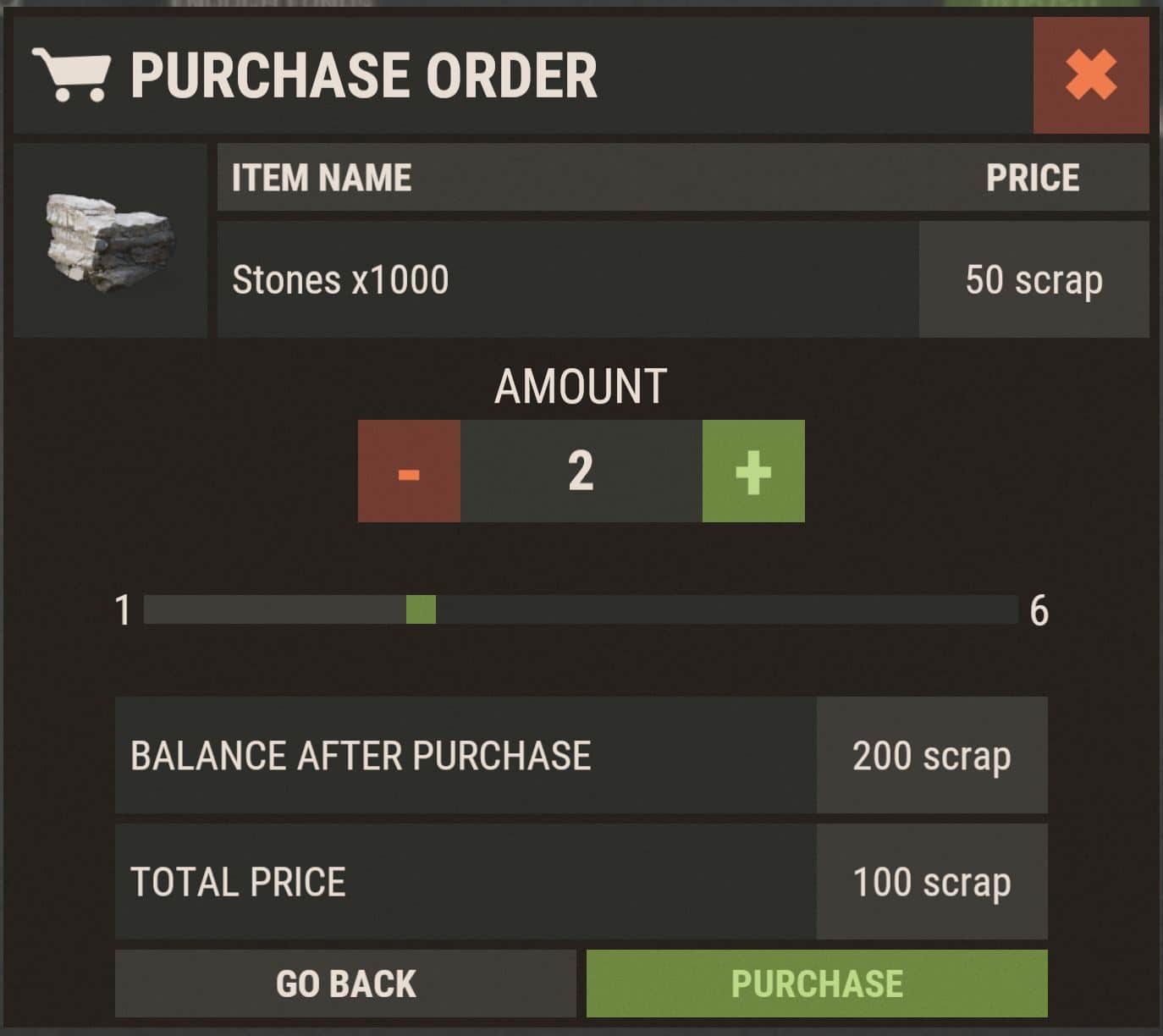
Cooldowns & Limits
NOTE: Some may notice cooldowns and limits on Bandit Camp / Outpost shops. This is due to the fact that in vanilla vending machines such as those, there is a limit of the stock, and a delay for the vending machine to replenish that stock. So for example if the vending machine sold lockers and a player bought 3 lockers, there would only be 7 left for another player to purchase. After about a minute one more locker would be restocked in that machine. After another minute, another locker would be restocked.
This is physically impossible to do in these plugins. We do the best we can mathematically to keep players from abusing this system, but at the same time not being too restrictive. And we understand that some items are only desired to be purchased in mass quantities. Stones for example; Nobody is going to just buy 1,000 stones and then wait 20 seconds and buy another thousand stones. So for that item we offer no cooldown but a 100 purchase per day limit instead.
Another example is F1 Grenades: These are highly sought after as cheap ways of getting gunpowder or taking an early bradley. While that tactic is frowned upon, we know it is something a lot of players do. So rather than sell F1 grenades with a cooldown that only allows purchasing of one grenade at a time, we increased how many grenades are sold at a time but also increased the cooldown. In other words instead of buying 1 grenade, waiting 12 seconds, buying another grenade, waiting 12 seconds, etc. We multiplied it by 10. This way you can just buy 10 grenades at once and then wait out the longer cooldown.
Zeds / Bits & RP
The other shops have far less items for sale than the Bandit Camp / Outpost shops do. This is no different than the old /s it was just not as noticeable due to them all being combined in the same listing. With items separated into each currency type now, it can make certain parts of the shop look more empty.
The Zeds and Bits shop both have a currency exchange category at the top. This allows you to sell Zeds for Bits or Bits for Zeds. The RP shop has a special category that contains a lot of the commands our players enjoy such as "Silver Egg for Everyone".
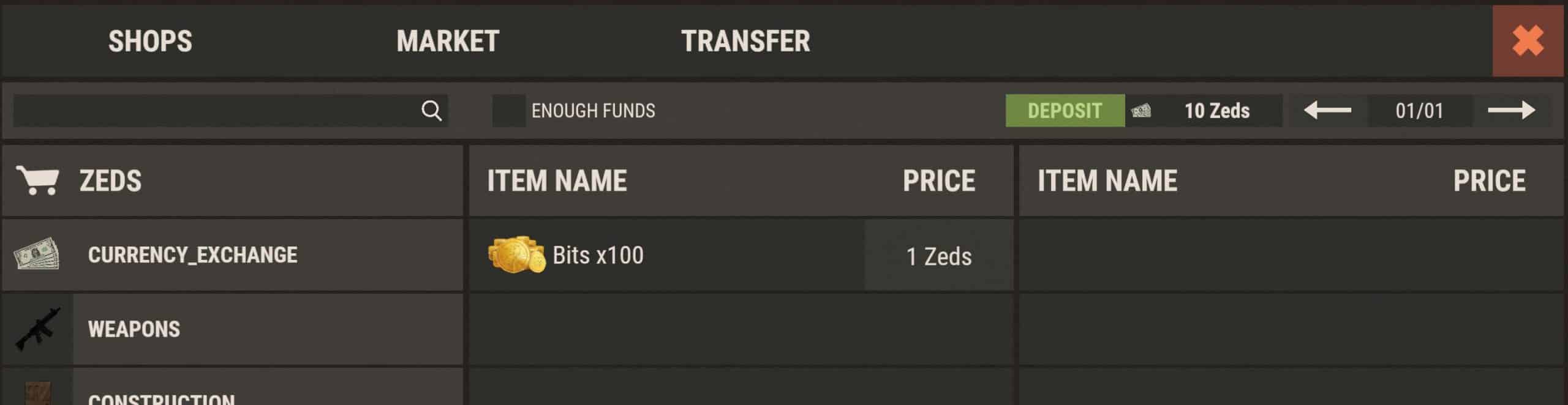
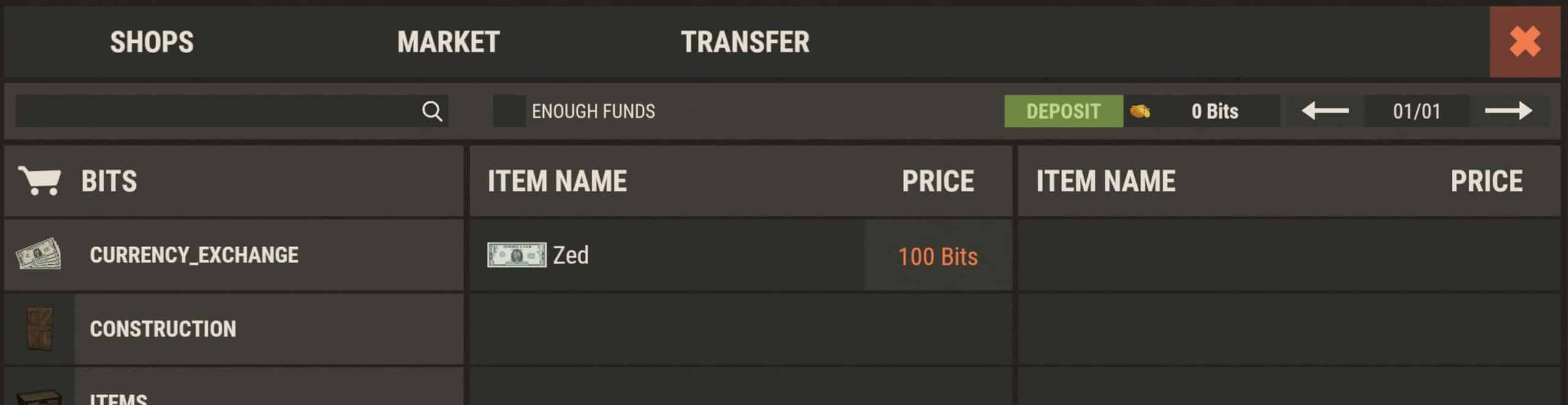
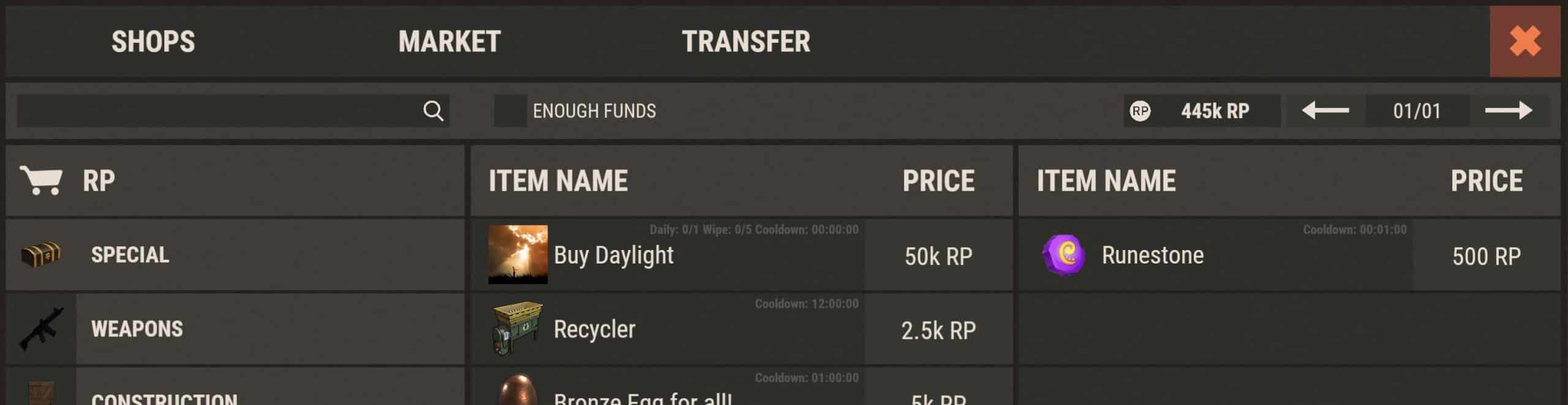
Enchanting
WARNING: This shop is still in the works.
I am trying desperately to get at least the zombie horde drops and "exchange enchantment kits for a new one" done before we wipe. If not, I will work as hard as I can to get those done before the end of wipe day.
