Selling to the Server
This is the feature that most players are used to. Selling things such as resources for RP, Zeds, or Bits.
There are two methods of opening up this function. The easiest is using the command /sell but take note, this is only for selling things to the server in exchange for RP. That command does not work for Zeds or Bits.

Typing /sell will open up a small inventory UI on the right hand side of your screen. You can do this on the run and sell your items for RP by dragging them into that area.
Notice this also lets you sell multiple types of items all at the same time and gives you a grand total prediction.
Additional feature: This feature will now do the rounding of currency for you and will let you keep the items that would not amount to enough. In other words if you could get 1 Bit for 1,000 wood and you placed 1,250 wood into the sell window, it would take the 1k, give you the Bit, but leave the 250 alone for you to keep since it was not enough to round up to another Bit. Our old plugin would just lose your remainder rather than do the math and let you keep it.
Another method is just opening any item detail in that particular market. If you'd like to sell metal frags for RP simply open the RP market and go to metal frags and click them. If you'd like to sell HQM for Zeds simply open the Zeds market and find HQM and click it.
In the market you can see which items are sellable to the server by them having a price listed in that column. In the screenshot on the right you can see what the "Server Sell Only" filter does for you.
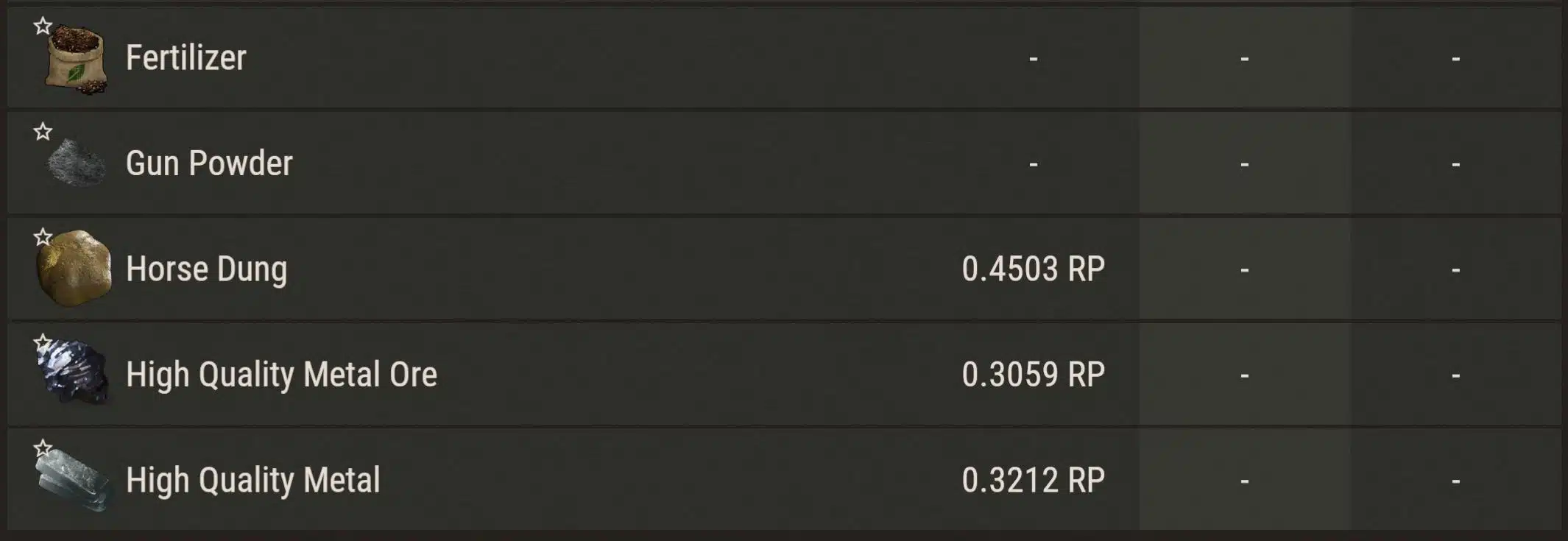
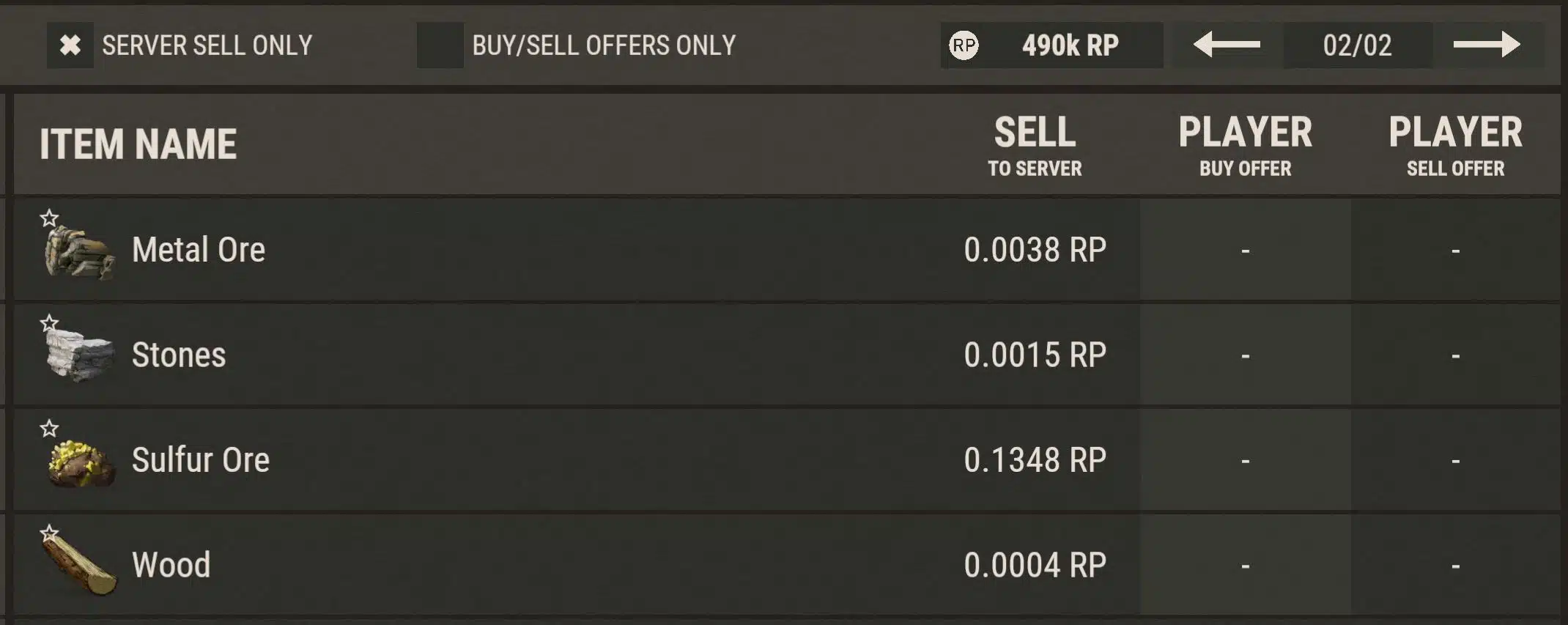
Once you click on the item you want to sell to the server simply click the green "Sell to Server" button.
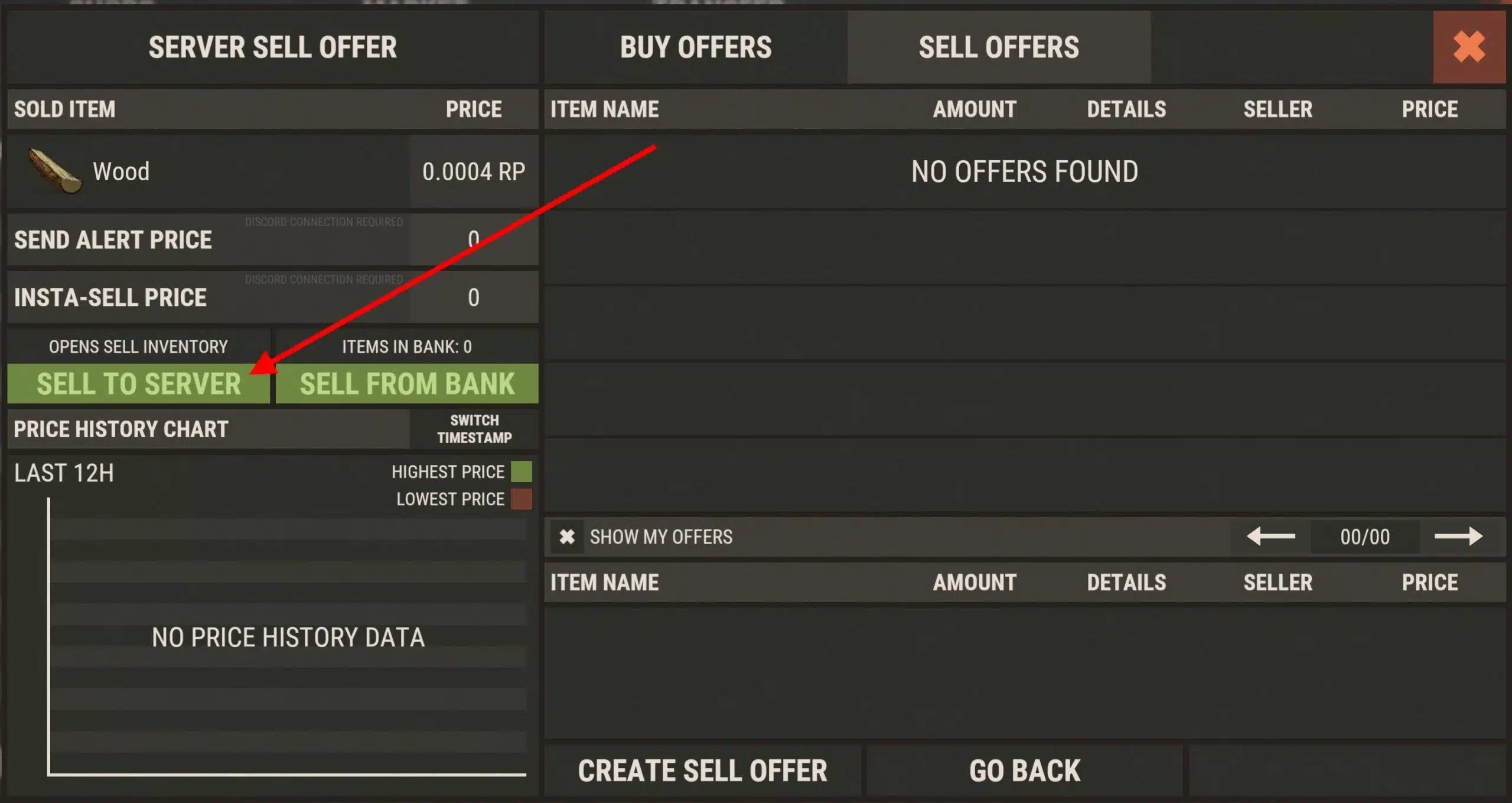
This will bring up the same window as the previously discussed /sell command
