Sign Artist
Sign artist, commonly referred to by players as "/sil" is a plugin that assists you in putting images on signs or picture frames. There are three methods of doing so: URL of an image, straight text, or an item icon. These are explained below.
Restrictions
There are currently some restrictions with usage of Sign Artist. We have a highly customized version of the plugin made specifically for our servers in order to preserve peak player performance. Sign artist images can cause a lot of client side lag if a lot of pictures are in a local area as the local client tries to download and render all of those images. To combat this issue we initially limited the use of this plugin to VIP or higher ranks (obtainable through just 20 total hours of playtime). This is to prevent new players who have no intention of sticking around spamming signs with pictures causing players to experience large amounts of frame rate drop as they approach that area.
The second limitation is our customized local area sign limits. We added configuration options to limit the number of sign artist uses per player and per radius. This means each player has his/her own personal limit of the amount of sign artist images they can deploy. But there is also a local area limit based off of a radius in meters. So even if you personally have not hit your limit, but your base is very close to someone else that has a lot of signs with images from sign artist, you might not be able to place more despite not having hit your personal limit unless you do so elsewhere. While we know this is a bit restricting, it makes a huge difference in client side performance.
The two files below show just how huge of an impact sign artist has on things. The file on the left is a Nightmare raid base with very few pictures placed inside. Notice the file size. And think about how massive Nightmare bases are and how many hundreds of deployables are contained within. Now notice the file on the right, an easy raid base with a lot of sign artist images inside. Keep in mind how tiny easy bases are (prim raidable) and how few deployables they can contain. Major difference ...
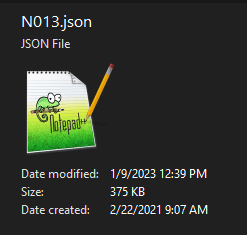
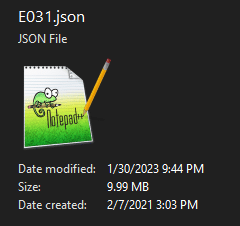
Image URL
/sil URL
The URL must end in .PNG or .JPG
You may use any hosting site that allows hotlinking, or for easier access you can upload the image to your own personal discord and then right click and select copy link and then in game type /sil and paste the link with Ctrl-V.

Text
/silt "text" fontsize font-color-hex bgcolor-hex
The font size, font color, and background color are optional.
The color values must be a hex color value without the # symbol. There are many sites that provide color pickers, here is a free one. The value you want is the first one that has a # to the left of it.
In the example below we used the following command:
/silt "Hello World!" 48 00ff00 000000
The first value is the font size, the second value is the hex code for lime green, and the third value is the hex code for black.

Icon
/sili
The last letter is an 'i' (eye) for those on smaller screens that might have trouble differentiating.
Simply hold any item in your hand. For items that cannot be wielded, just place them on your hotbar and scroll your mouse wheel to select them. Then type the command and it will place a picture of that item on the sign.


It works with skinned items too!
