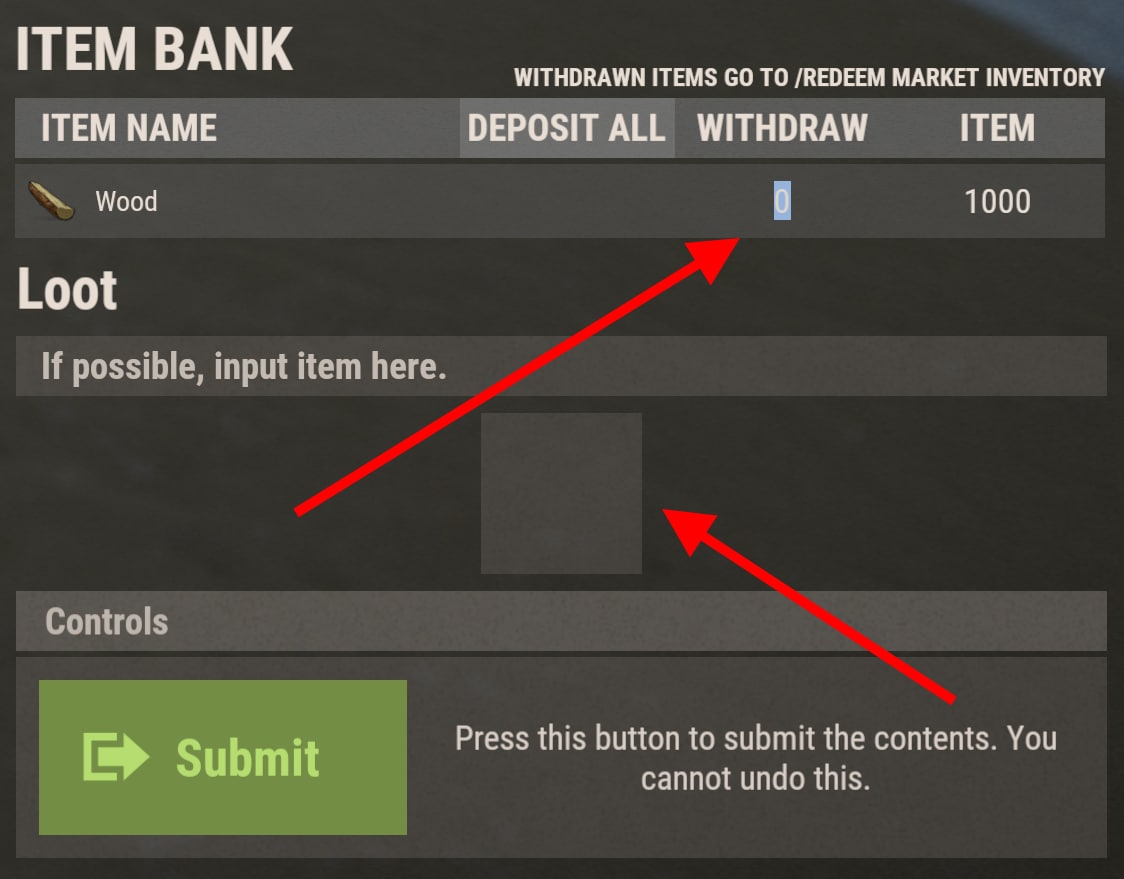Deposit All
For example wood is too invaluable to be realistically listed in the Zeds market and therefore is only configured in the Bits or RP market to be sellable. If you have a stack of wood in your inventory and try to "Deposit All" in the Zed market, the wood will not go. But if you were to do this in the Bits or RP market the wood would go into the bank.
Banking items in this way is just a quick means of pushing them to the side to be sold to the server later (or retrieved if you did not intend to deposit them).
To access the Deposit All feature or to just deposit items manually, simply open up the desired market and select the Bank Management category. See the screenshot below that indicates where the Withdraw area will be located and where the box is for you to manually deposit items one at a time (or a stack at a time).
To withdraw an item just click the quantity field and type how many you wish to withdraw as is highlighted in the screenshot below.